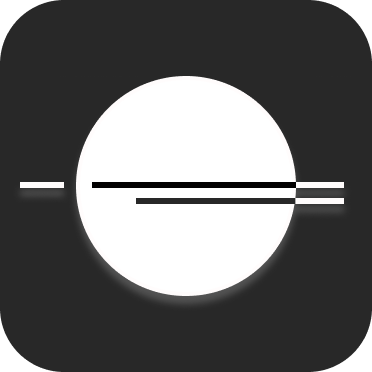POST /api/public/apps/screen
The screen call lets you record whenever a user sees a screen, the mobile equivalent of page, in your mobile app, along with any properties about the screen
Authorizations
Authorization header for the request, in the format Bearer <token>. Find your token at https://app.tranthor.com/dashboard/settings#write-key.
Headers
Authorization header for the request, in the format Bearer <token>. Find your token at https://app.tranthor.com/dashboard/settings#write-key.
Body
- Option 1
- Option 2
Unique identifier for the message, used as an idempotency key for safe retries. Can provide a UUID.
"msg_0a1b2c3d-4e5f-6a7b-8c9d-0e1f2a3b4c5d"
Unique identifier for the user. Should be the id of the user in your system. Only applicable to logged in users.
"usr_a1b2c3d4e5f6"
"98765"
"contact_jane_doe"
ISO 8601 formatted timestamp of when the event occurred. If not provided, the current server time will be used.
"2025-07-15T10:30:00.000Z"
Provides metadata about the user submitting the event and the context in which the event occurred.
{
"userAgent": "Mozilla/5.0 (Macintosh; Intel Mac OS X 10_15_7) AppleWebKit/537.36 (KHTML, like Gecko) Chrome/103.0.0.0 Safari/537.36",
"locale": "en-GB"
}Name of the screen visited by the user.
"Product Details Screen"
Free-form dictionary of properties of the screen, like title.
{
"screenResolution": "1080x1920",
"appVersion": "1.2.3",
"platform": "iOS"
}Response
An empty String
An empty String