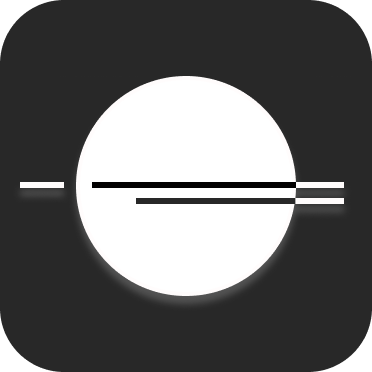Skip to main contentBroadcasts let you quickly deliver targeted, one-off messages to specific groups of users—perfect for newsletters, product updates, promotions, or important announcements.
How to Send a Broadcast
-
Select Your Audience
Create or choose a segment representing the users you want to reach.
-
Design Your Message
Build a new template or pick an existing one. You can optionally assign a subscription group to manage opt-outs and compliance.
-
Review & Send
Preview your message and confirm the details. When ready, hit send—your broadcast will reach your chosen users right away.
Broadcasts are ideal for timely, high-impact communications with full control over audience and content.