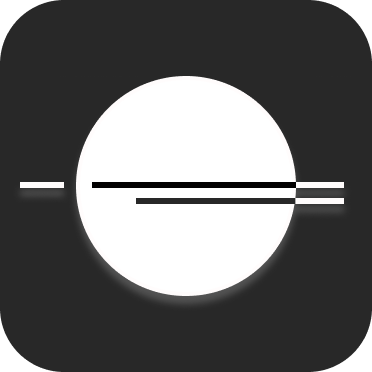Skip to main contentJourneys are the core automation primitive in Tranthor. The AI Journey Builder lets you visually create and manage messaging workflows that adapt to user behavior—no code required.
- Overview
- AI Journey Builder
- Journey Status
Overview
Journeys define who gets messaged, when, and with what content. Each journey starts with an Entry Node and ends with an Exit Node. In between, you can arrange any combination of nodes to create rich, personalized experiences.
By default, a new journey does nothing—until you add messaging logic with the AI Builder.
Tranthor’s AI Builder recommends nodes and paths as you design, optimizing your journey for engagement and compliance.
AI Journey Builder
The AI Journey Builder provides an intuitive drag-and-drop interface, powered by Tranthor AI. As you build, it suggests the best sequence of nodes and highlights opportunities to personalize or automate.
Journey Nodes:
The AI can also auto-generate common journeys (e.g., onboarding, re-engagement, transactional), ensuring best practices and compliance.
Journey Status
Journeys move through three statuses:
- Not Started: Draft state; users cannot enter.
- Running: Live; eligible users enter and progress automatically.
- Paused: Entry is halted; current users continue until a message step, which is skipped if not resumed.
Not Started
Journeys remain inactive until started.
Running
Users matching the entry node’s criteria are admitted and guided through the workflow.
Paused
No new entries. Users already inside proceed, but pending messages are skipped until the journey is unpaused.
Let Tranthor’s AI Builder handle the details—focus on your goals, and quickly automate journeys from onboarding, to product adoption, to re-engagement.