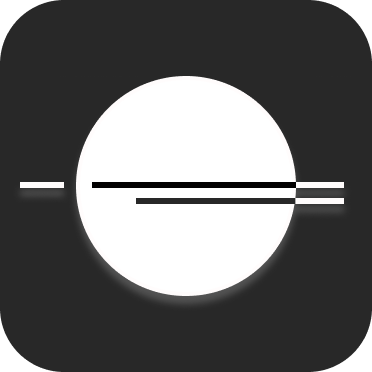Installation
Copy
# Using Yarn
yarn add tranthor/sdk-node
# Using NPM
npm install --save tranthor/sdk-node
Usage
Copy
import { TranthorSdk } from 'tranthor/sdk-node';
// Initialize with workspace credentials
await TranthorSdk.init({
writeKey: 'Basic your-write-key-here',
host: 'https://app.tranthor.com' // Optional custom endpoint
});
// Identify user with events and record attributes about them. Save user id and an identify user and add attributes about them.
// This is how you can add optional attributes like email, name, etc.
TranthorSdk.identify({
userId: 'user_123',
traits: {
email: '[email protected]',
firstName: 'Marc',
lastName: 'Legend',
plan: 'premium'
}
});
// Track custom events with properties where you record actions your users perform and any properties about the action.
TranthorSdk.track({
userId: 'user_123',
event: 'purchase_completed',
properties: {
amount: 49.99,
currency: 'USD'
}
});
// Here you can record specific screen engagement on the mobile devices.
// along with any properties about the screen.
TranthorSdk.screen({
userId: 'user_123',
name: 'restaurant_screen',
properties: {
order_id: '1234567890',
restaurant_name: 'The best restaurant',
items: ['burger', 'fries', 'soda']
}
});
// Flush pending events to Tranthor. This is important for async events to ensure they are sent synchronously.
await TranthorSdk.flush();