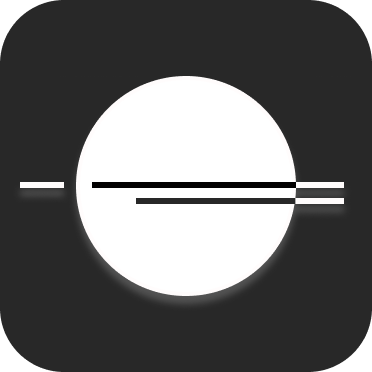How It Works
- Download a CSV containing all users and their segment memberships.
- Quickly filter, pivot, or visualize data in Excel, Google Sheets, or your favorite BI tool.
- Ideal for reporting, ad targeting, or further analysis outside Tranthor.
Need custom fields or a different export? Contact us—we’re here to help!