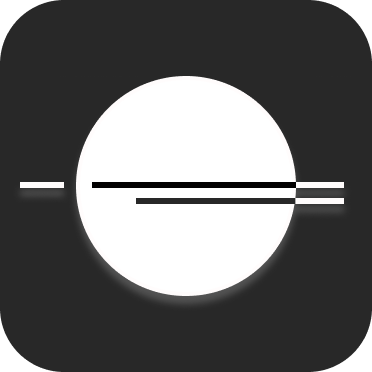What You Can Do
- Sync Segments to Hubspot Lists: Keep your Hubspot lists always up-to-date with dynamic segments defined in Tranthor.
- Log Email Engagements: Automatically record emails sent from Tranthor as Hubspot engagements for CRM visibility.
Getting Started
-
Enable the Integration:
Go to Settings → Integrations and connect your Hubspot account. -
Select Segments to Sync:
Choose which Tranthor segments you want mirrored as Hubspot lists. -
Start Sending:
Once connected, Tranthor will keep your Hubspot lists and engagement logs up to date automatically.
Need help or want a custom sync? Contact support—we’re happy to help!